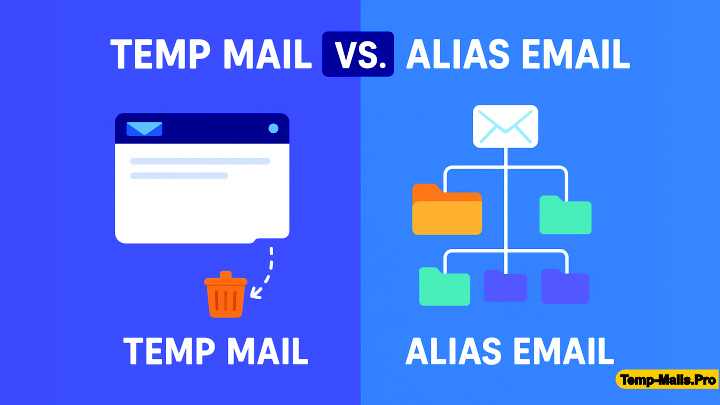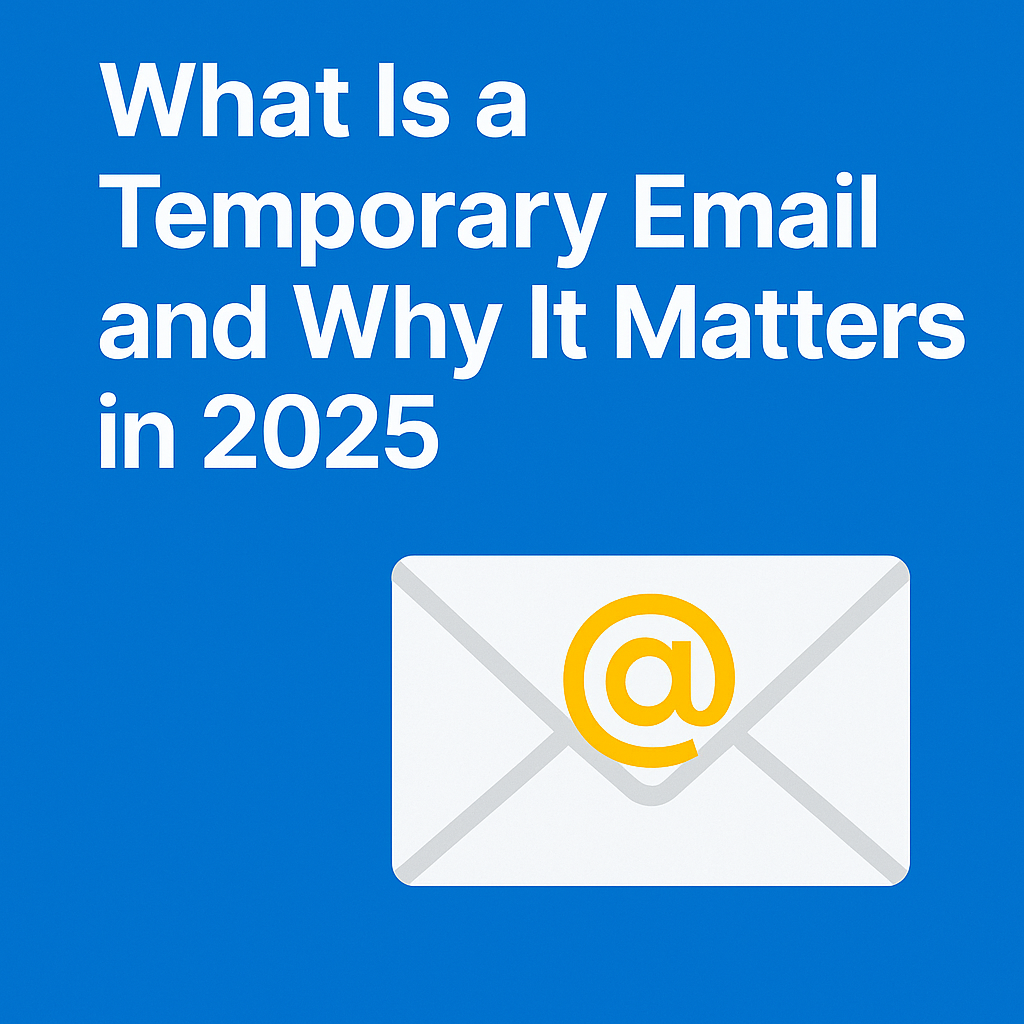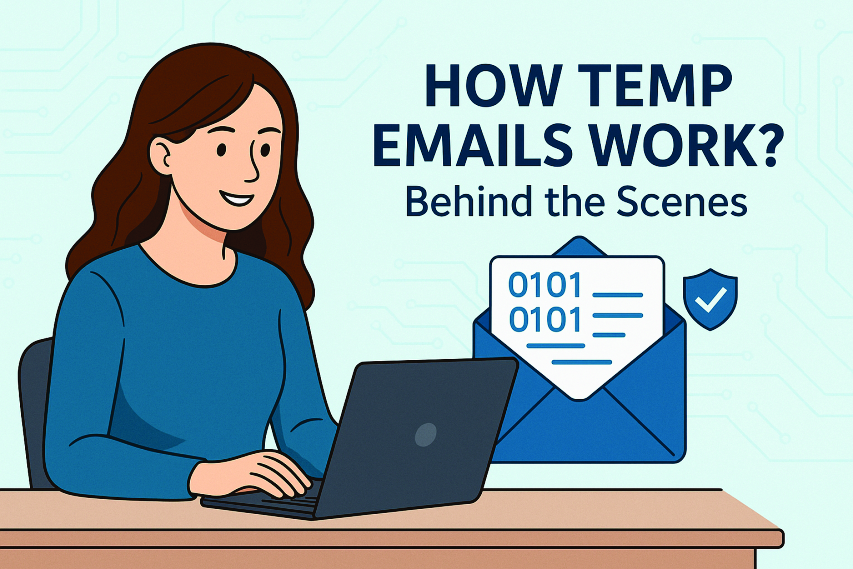Introduction: The Rising Importance of Email Privacy
In today’s hyper-connected digital world, email addresses have become more than just a tool for communication—they are the gateway to our personal and professional lives. Every signup, subscription, and online service requires an email address. While it may seem harmless, using your main email for every interaction exposes you to spam, marketing overload, phishing attempts, and even identity theft.
With privacy becoming a growing concern, tools like Temp Mail (temporary emails) and alias emails have emerged to give users more control over their online identities. But many people wonder: which one should I use? To answer this, we need to explore their history, features, advantages, limitations, and real-world applications.
A Brief History of Temp Mail
Disposable emails were first introduced in the early 2000s, during a time when spam emails were becoming overwhelming. Users needed a quick way to sign up for services without revealing their primary email address. Initially, these services were niche tools, used mostly by tech-savvy individuals, testers, and online forum participants.
Over time, platforms like temp-mails.pro transformed disposable emails from a niche tool into a mainstream privacy solution. Features evolved from basic temporary inboxes to robust systems with spam filtering, mobile accessibility, and even API support for developers.
Today, Temp Mail is widely used for one-time registrations, free trials, contests, and any scenario where privacy and spam protection are critical.
What is Temp Mail?
Temp Mail is a short-lived, self-destructing email address designed for temporary use. Unlike a permanent email, it requires no registration and is not linked to your personal identity.
Features of Temp Mail:
-
Instant Setup: Generate an email address in seconds.
-
Temporary Lifespan: Emails exist only for a few minutes or hours.
-
Anonymity: No personal information required.
-
Spam Protection: Keeps your main inbox clean.
Benefits:
-
Quick access for one-time signups.
-
Protects your identity while interacting with online platforms.
-
Prevents inbox clutter from marketing emails.
Limitations:
-
Unsuitable for sensitive or long-term accounts.
-
Some websites block known disposable email domains.
-
Inbox disappears after a short period, preventing retrieval.
What is Alias Email?
An alias email is an alternate email address linked to your primary account. Unlike disposable emails, aliases are permanent but can be enabled or disabled by the user. Most modern email providers allow you to create aliases without creating a separate account.
Features of Alias Emails:
-
Linked to Main Account: Messages are forwarded to your main inbox.
-
Customizable: Create multiple aliases for different purposes.
-
Long-Term Use: No expiration unless deactivated.
-
Spam Control: Deactivate alias if it receives unwanted messages.
Benefits:
-
Organize different subscriptions and accounts under one primary email.
-
Moderate privacy protection while keeping messages accessible.
-
Ideal for newsletters, recurring services, and account verification.
Limitations:
-
Requires an existing email account.
-
Not fully anonymous; activity can still be linked to the main account.
-
Slightly less convenient for short-term, one-time use compared to Temp Mail.
Temp Mail vs. Alias Email: Key Differences
| Feature | Temp Mail | Alias Email |
|---|---|---|
| Lifespan | Short-term (minutes/hours) | Long-term (permanent) |
| Anonymity | High (no personal info) | Medium (linked to main account) |
| Setup | Instant | Requires existing account |
| Use Case | One-time registrations, testing, spam avoidance | Newsletters, subscriptions, long-term use |
| Spam Control | Excellent for temporary use | Good, can deactivate aliases |
| Retrieval | Not possible after expiration | Messages stay in inbox |
| Security | Basic | Depends on main email provider |
Deep Dive: Real-World Use Cases
When to Use Temp Mail
-
One-Time Registrations: Sign up for free trials, webinars, or short-term services without risking spam.
-
Contests and Promotions: Participate in giveaways or offers safely.
-
Testing Platforms: Developers and QA testers can use multiple temporary addresses to verify workflows and notifications.
-
Privacy-First Actions: Interacting on forums, blogs, or platforms where anonymity matters.
Example: You want to claim a free e-book but don’t want your inbox flooded with newsletters. Using temp-mails.pro allows you to access the resource instantly without exposing your main email.
When to Use Alias Email
-
Long-Term Subscriptions: Newsletters, recurring services, or educational content.
-
Organized Email Management: Keep work, personal, and hobby-related emails separate using different aliases.
-
Account Recovery and Verification: Maintain the ability to reset passwords and receive notifications.
-
Controlled Spam Management: Deactivate an alias when it starts receiving unwanted messages.
Example: You subscribe to three different fitness newsletters. By creating separate aliases for each, your main inbox remains uncluttered, and you can easily manage preferences or deactivate a specific alias.
Advantages of Each Approach
Temp Mail:
-
Rapid setup, immediate privacy, excellent for spam prevention.
-
Fully anonymous and requires no main account.
Alias Email:
-
Long-term organization, moderate privacy, and message retrieval possible.
-
Flexible management of multiple subscriptions without exposing your main email.
Combining Both for Maximum Privacy
Many users benefit from using both Temp Mail and alias emails together. Temporary emails handle one-time or anonymous tasks, while aliases manage long-term subscriptions and account organization.
Example: Sign up for a one-time webinar with Temp Mail, and subscribe to monthly newsletters using aliases. This strategy maximizes privacy and inbox management.
Security Considerations
While both tools enhance privacy, they come with security aspects to consider:
-
Temp Mail: Not suitable for banking, sensitive documents, or personal communications. Avoid entering passwords or financial data.
-
Alias Email: Security depends on the main account. Enable two-factor authentication (2FA) and monitor for suspicious activity.
Advanced Use Cases
-
Digital Marketing Testing: Use Temp Mail to test email campaigns without affecting your main account.
-
Freelancers & Businesses: Alias emails help separate client communications and personal messages.
-
Privacy-Conscious Users: Combine with VPNs, encrypted messaging apps, and password managers for enhanced security.
The Future of Email Privacy Tools
As online privacy concerns grow, we can expect:
-
Integration with AI: Automatic spam detection and threat analysis.
-
Mobile-first Solutions: Push notifications for temporary inboxes.
-
Extended Lifespan Options: Customizable duration for Temp Mail.
-
More Alias Management Features: Auto-tagging, filtering, and analytics for each alias.
Platforms like temp-mails.pro will continue to evolve to meet the increasing demand for privacy, convenience, and security.
Conclusion: Making the Right Choice
-
Temp Mail: Perfect for temporary, anonymous, and disposable email needs.
-
Alias Email: Ideal for organized, long-term email management with moderate privacy.
For most users, a combined approach works best: Temp Mail for short-term or one-time interactions, and aliases for ongoing subscriptions or accounts. By understanding these tools, you can protect your inbox, maintain privacy, and reduce spam effectively.
For instant disposable emails, temp-mails.pro remains one of the most reliable platforms, offering fast, secure, and anonymous temporary inboxes.